vtk中实现裁剪
在VTK中,我们通常需要的并不是严格标准的几何体,我们需要对这些几何体进行加工,修改其内容,得到我们想要的效果,下面结合例子介绍如何在VTK中实现对几何体的裁剪。
要对几何体进行裁剪,需要建立好几何体模型,然后定义一个隐函数,利用vtkClipPolyData,通过隐函数vtkImplicitFunction实现对模型的裁剪,在vtk中,类似vtkPlane,vtkSphere,vtkCylinder这些后面没有Source的类,都是隐函数类。
看下面这个例子(cut_sphere.cxx):
-
#include "vtkActor.h"
-
#include "vtkRenderer.h"
-
#include "vtkRenderWindow.h"
-
#include "vtkRenderWindowInteractor.h"
-
#include "vtkCylinder.h"
-
#include "vtkPlane.h"
-
#include "vtkImplicitBoolean.h"
-
#include "vtkPolyDataMapper.h"
-
#include "vtkSphereSource.h"
-
#include "vtkProperty.h"
-
#include "vtkClipPolyData.h"
-
#include "vtkTransformPolyDataFilter.h"
-
#include "vtkTransform.h"
-
#include "vtkInteractorStyleTrackballCamera.h"
-
-
int main()
-
{
-
vtkSphereSource *sphere=vtkSphereSource::New();
-
sphere->SetCenter(0,0,0);
-
sphere->SetRadius(10);
-
sphere->SetThetaResolution(40);
-
sphere->SetPhiResolution(40);
-
-
vtkCylinder *cylinder = vtkCylinder::New();//圆柱
-
cylinder->SetCenter(0,0,0);
-
cylinder->SetRadius(3);
-
-
vtkPlane *vPlane = vtkPlane::New();//横截面
-
vPlane->SetOrigin(0, 0, 0);
-
vPlane->SetNormal(0, -1, 0);
-
-
vtkImplicitBoolean *cuted_cylinder = vtkImplicitBoolean::New();
-
cuted_cylinder->SetOperationTypeToIntersection();
-
cuted_cylinder->AddFunction(cylinder);
-
cuted_cylinder->AddFunction(vPlane);
-
-
vtkClipPolyData *clipper=vtkClipPolyData::New();
-
clipper->SetInputConnection(sphere->GetOutputPort());
-
clipper->SetClipFunction(cylinder);
-
clipper->GenerateClipScalarsOn();
-
clipper->GenerateClippedOutputOn();
-
clipper->SetValue(0.5);
-
-
vtkTransform *transform=vtkTransform::New();
-
transform->Translate(7,0,0);
-
vtkTransformPolyDataFilter *filter=vtkTransformPolyDataFilter::New();
-
filter->SetInputConnection(clipper->GetOutputPort());
-
filter->SetTransform(transform);
-
vtkClipPolyData *clipper2=vtkClipPolyData::New();
-
clipper2->SetInputConnection(filter->GetOutputPort());
-
clipper2->SetClipFunction(cuted_cylinder);
-
clipper2->GenerateClipScalarsOn();
-
clipper2->GenerateClippedOutputOn();
-
clipper2->SetValue(0.5);
-
-
vtkPolyDataMapper *map = vtkPolyDataMapper::New();
-
map->SetInputConnection(clipper2->GetOutputPort());
-
map->ScalarVisibilityOff();
-
-
vtkActor *actor = vtkActor::New();
-
actor->SetMapper(map);
-
actor->GetProperty()->SetColor(0,1,1);
-
//actor->GetProperty()->SetAmbientColor(0.4,0.5,0.6);
-
//actor->GetProperty()->SetDiffuseColor(0.8,0.6,0.2);
-
actor->RotateX(40);
-
-
vtkRenderer *ren = vtkRenderer::New();
-
vtkRenderWindow *renWin = vtkRenderWindow::New();
-
renWin->AddRenderer(ren);
-
-
vtkRenderWindowInteractor *iren = vtkRenderWindowInteractor::New();
-
iren->SetRenderWindow(renWin);
-
-
ren->AddActor(actor);
-
ren->SetBackground(1, 1, 1);
-
renWin->SetSize(450, 450);
-
-
vtkInteractorStyleTrackballCamera *style=vtkInteractorStyleTrackballCamera::New();
-
iren->SetInteractorStyle(style);
-
-
iren->Initialize();
-
renWin->Render();
-
-
iren->Start();
-
}
其中1~14行包含相应头文件
18~22行定义一个球,其圆心在原点,半径为10,设置经纬方向的三角片数均为40;
24~26行定义圆柱的隐函数,设定半径为3,中心在原点,在vtk中的圆柱隐函数是没有设定长度的,其方向为沿y轴方向,此处的圆柱用于对刚才定义的球进行裁剪,裁剪效果就是把球给打通了,两面都进行的裁剪,如果要只裁剪球的一面,则用半个圆柱。接下来的28~30行定义了一个平面,用平面与圆柱求交可得出半个圆柱。
32~35行将平面和圆柱进行Bool求交运算(SetOperationTypeToIntersection())得出半个圆柱的隐函数表示cuted_cylinder,如果是求和运算则用SetOperationTypeToUnion()。
37~42行定义了一个vtkClipPolyData对象clipper,将其输入设定为18~24行建立的球,裁剪函数设置为圆柱cylinder,接下来的三行40~42行似乎没有什么用处。
上面得到的只是用一个圆柱裁剪球的效果,但是为了同时显示用半个圆柱裁剪的效果,将刚才的裁剪体演x轴移动一定位置,然后用刚才Bool运算获得的半个圆柱进行裁剪,以便于比较。对几何对象的移动需要指定一个变换transform,然后定义一个vtkTransformPolyDataFilter对象filter,然后将filter的输入设定为要移动的几何对象,变换设定为transform。44~48行实现了将裁剪球的移动,其移动结果在filter中。
49~54行将移动后得到的filter作为新一次裁剪的输入,以半个圆柱cuted_cylinder为裁剪函数进行裁剪,得到裁剪结果clipper2
接下来的就是设定map,actor等常规对象了,在vtk不必细说了吧,
写好了程序代码, 接下来就是写CMakeLists.txt:
-
PROJECT (Main)
-
-
FIND_PACKAGE(VTK REQUIRED)
-
IF(NOT VTK_USE_RENDERING)
-
MESSAGE(FATAL_ERROR "Example ${PROJECT_NAME} requires VTK_USE_RENDERING.")
-
ENDIF(NOT VTK_USE_RENDERING)
-
INCLUDE(${VTK_USE_FILE})
-
-
ADD_EXECUTABLE(main cut_cube.cxx)
-
TARGET_LINK_LIBRARIES(main vtkRendering)
用cmake编译程序
-
$> cmake .
-
$> make
-
运行效果如下:
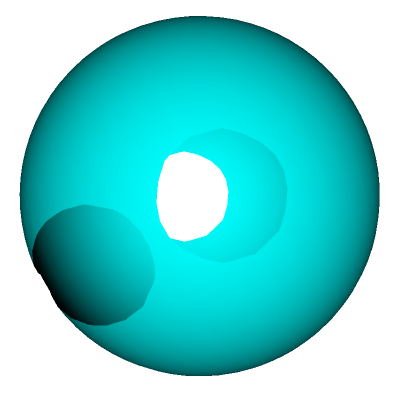
旋转一下看其效果
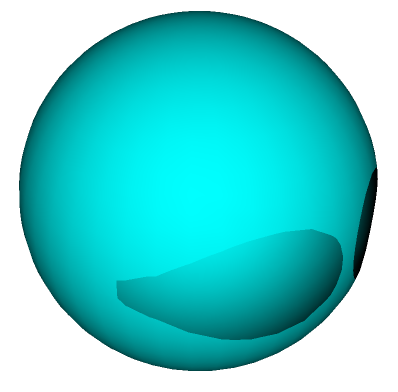

2024年1月19日 15:21
The Board model paper" typically refers to a sample or model question paper that is designed by educational boards or institutions for various exams. These papers serve as practice material for students preparing for exams, providing them with an idea of the question format, difficulty level, and the type of content that may be covered in the actual examination. boardmodelpaper.com Model papers are usually created for specific subjects or courses. They cover a range of topics and chapters that students are expected to have studied during the academic term. Students often use these educational board model papers as an integral part of their exam preparation strategy, helping them familiarize themselves with the exam pattern and refine their understanding of the subject matter.